RelxWorld
Experience the future of the App - unlock a world of speed, convenience, and innovation. Open now!
RelxWorld
3s Get
Experience the future of the App - unlock a world of speed, convenience, and innovation. Open now!
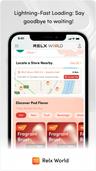

RelxWorld
Didn't work? Click here 👉
Experience the future of the App - unlock a world of speed, convenience, and innovation. Open now!

Tips
If your Chrome cannot add Relxnow to the desktop, please follow the steps below to set up and try again.
Step 1: Open the system settings, find Chrome browser in the application settings list;
Step 1: Open the system settings, find Chrome browser in the application settings list;
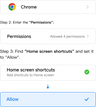
Step 4: Refresh the page and re-add.
* If still unsuccessful, please use your system browser to open and try again.
* If still unsuccessful, please use your system browser to open and try again.
OK, Got it



