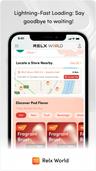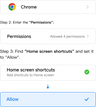RELX Device - How do I get started with my RELX device?
First, please make sure you are using the right pods for your device: The RELX Classic device is compatible with RELXPods, while the RELX Infinity and Essential devices are compatible with RELX Pod Pro and RELX Pod.
Start by simply inserting the RELX pod into the RELX device.