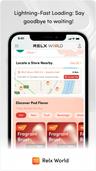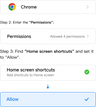How is RELX combating underage vaping?
The mission of RELX is to empower adult smokers through technology and design, ethically. Millions of adult smokers have already converted to using RELX products. We will continue to provide a quality alternative to combustible tobacco, helping enable millions more adult smokers transition away from cigarettes in the coming years.
Core to this mission is preventing the illegal sale of our products to anyone below the legal smoking age. To achieve this, RELX:
· Operates an in-house program in which retail staff are monitored to determine if they are adhering to applicable minimum age laws.
· Makes significant investments in product development and innovation aimed at preventing the use of our products by anyone below the legal smoking age.
Underage use of certain product categories remains a persistent problem, and at RELX we are committed to combating underage use of our product. While we have made great strides in our mission, we are continuously working on new approaches to address the issue more effectively. We welcome the opportunity to work with lawmakers, regulators and advocacy groups in pursuit of restricting our product to its intended users – adult smokers. Underage use prevention is among the company’s highest priorities.