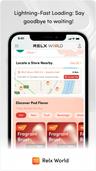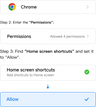What is NOT covered by the Warranty?
1. Damage caused by accident, abuse, misuse, flood, fire, earthquake, or other external causes;
2. Damage caused by the device being exposed to or coming into contact with moisture (e.g., liquids, water, or rain, extreme humidity, unusual heavy perspiration or other moisture), or extreme thermal or environmental conditions (e.g., sand, food, dirt or similar substances);
3. Damage caused by operating the device outside the guidelines of permitted or intended use as described by RELX in the device documentation;
4. Damage caused by unauthorized modification to alter functionality or capability;
5. Damage (1) attributable to accessories or attachments not authorized or recommended by RELX or (2) attributable to accessories or attachments authorized or recommended by RELX but where usage of those accessories or attachments was outside of normal or recommended use;
6. Cosmetic damage occurring through wear and tear, including but not limited to scratches, dents, and broken plastic;
7. Any device or pod where the Serial Code has been tampered with, erased, obscured, or is found to not be genuine;
8. Degradation of batteries from normal use (please contact RELX Global Care Team for more information on battery degradation);
9. Damage caused by unauthorised opening, disassembling or tampering with your device or pod in any way; and
10. Devices or pods purchased from unauthorized retailers.