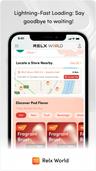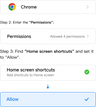Why is My Vape Pen Flashing?
A blinking pen on a vape device does not always indicate a serious issue or malfunction. Understanding the common reasons behind why vape pens blink and how to stop the flashing light can help troubleshoot the problem. It's important to note that not all devices have the same indicator light features.
Why your vape pen start blinking:
One common reason for a blinking vape pen is a low battery. Many vape pens will blink as a sign that they need to be charged.
Another possibility is an improperly installed vape pod, where the device fails to detect the pod.
Additionally, some vape pen models will blink when the e-liquid in the cartridge is depleted.
What if the Light is Changing Color or Pulsating?
Lastly, certain devices have vibration alerts that cause them to vibrate and flash after inhaling a certain number of times within a short period.
If the indicator light on your vape pen changes color or pulsates, it may signify specific conditions related to the battery. For instance, the color might fluctuate from white to red when the battery is running low. While charging, the indicator light may also pulsate to indicate that the battery is charging properly.
How to Fix a Blinking Vape Pen
To fix a blinking vape pen, you can start by charging the battery. Simply plugging it in should stop the blinking in a short while.
If the lack of e-liquid was the issue, replacing or refilling the cartridge should resolve the problem.
If these methods don't work, consulting the owner's manual can provide further guidance, as it usually lists the reasons why the vape pen might be blinking.
In conclusion
If your vape pen starts blinking, there's no need to panic. It doesn't necessarily mean that the pen is broken or that there is a serious problem. Most often, the blinking light is an indication that something isn't quite right, such as the battery needing to be charged. By taking a moment to identify and address the issue, you'll likely be able to fix it yourself and continue enjoying your vape pen without any delays.