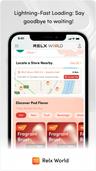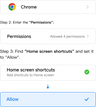Troubleshooting guide for common RELX device issues

We are here to assist you with troubleshooting and resolving the following problems:
1. My device won't charge!
- First, check if the charging light on your RELX device turns on when it's plugged in. If not, try using a different cable or socket to charge it.
- It's possible that dust, dirt, or foreign objects are obstructing the charging points. Clean them using a cotton ball or dry tissue.
- If your RELX has been damaged due to a fall or water exposure, please reach out to our team for assistance.
2. I took a puff, but there's no vapor...
- Ensure that your RELX device has been charged for at least 10 minutes.
- If you're using a new pod, make sure to remove the bottom silicone seal.
- Try using a different pod to determine if the problem lies with the specific pod.
- Additionally, keep your RELX clean by using a dry tissue or cotton swabs.
3. My device is leaking!
- Avoid using your RELX device while lying down and keep it in an upright position.
- Refrain from shaking the device, as it may contribute to leakage.
- Light leaking can occur due to changes in air pressure or extreme temperatures. Don't worry too much about it.
4. Why is my battery indicator blinking strangely?
- Blinking Red: This indicates a simple problem such as a low battery, incorrectly inserted pod, or excessive puffing. Consider recharging the device or adjusting your usage.
- Blinking 2x White and 2x Red: Your RELX device is resetting, likely due to an unsuitable charging source. Use the original charger provided and keep it plugged in for 10 minutes.
- Abnormal Blinking in Another Way: This suggests a potential liquid blockage or electrical malfunction. Try cleaning the device and blowing air through it ("reverse puffing") to clear any vape juice obstructions.
5. The pod tastes weird or burnt...
- For the best flavor experience, we recommend using a pod within 15 days of opening it.
- Check if the e-liquid level in your pod is too low, as it can affect the taste.
- Remember to maintain an upright position while puffing on your RELX device to avoid any issues with the pod's flavor.